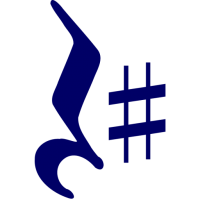# Serialization
RestSharp has JSON and XML serializers built in without any additional packages or configuration. There are also a few JSON serializers provided as additional packages.
TIP
The default behavior of RestSharp is to swallow deserialization errors and return null in the Data
property of the response. Read more about it in the Error Handling.
# Default Serializers
RestSharp core package includes a few default serializers for both JSON and XML formats.
# JSON
The default JSON serializer uses the forked version of SimpleJson. It is very simplistic and
doesn't handle advanced scenarios in many cases. We do not plan to fix or add new features
to the default JSON serializer, since it handles a lot of cases already and when you need
to handle more complex objects, please consider using alternative JSON serializers mentioned below.
There's a known issue (opens new window) that SimpleJson doesn't use the UTC time zone when the regular .NET date format
is used (yyyy-MM-ddTHH:mm:ssZ). As suggested in the issue, it can be solved by setting the
date format explicitly for SimpleJson:
client.UseSerializer(
() => new JsonSerializer { DateFormat = "yyyy-MM-ddTHH:mm:ss.FFFFFFFZ" }
);
# XML
You can use either the default XML serializer or the DotNetXmlSerializer, which uses System.Xml.Serialization library
from .NET. To use the DotNetXmlSerializer you need to configure the REST client instance:
client.UseDotNetXmlSerializer();
# NewtonsoftJson (aka Json.Net)
The NewtonsoftJson package is the most popular JSON serializer for .NET.
It handles all possible scenarios and is very configurable. Such a flexibility
comes with the cost of performance. If you need something faster, please check
Utf8Json or System.Text.Json serializers (below).
RestSharp support Json.Net serializer via a separate package. You can install it from NuGet:
dotnet add package RestSharp.Serializers.NewtonsoftJson
Use the extension method provided by the package to configure the client:
client.UseNewtonsoftJson();
The serializer configures some options by default:
JsonSerializerSettings DefaultSettings = new JsonSerializerSettings
{
ContractResolver = new CamelCasePropertyNamesContractResolver(),
DefaultValueHandling = DefaultValueHandling.Include,
TypeNameHandling = TypeNameHandling.None,
NullValueHandling = NullValueHandling.Ignore,
Formatting = Formatting.None,
ConstructorHandling = ConstructorHandling.AllowNonPublicDefaultConstructor
};
If you need to use different settings, you can supply your instance of
JsonSerializerSettings as a parameter for the extension method.
# Utf8Json
The 'Utf8Json' package is known to be the fastest JSON serializer for .NET.
RestSharp supports Utf8Json serializer via a separate package. You can install it
from NuGet:
dotnet add package RestSharp.Serializers.Utf8Json
Configure your REST client using the extension method:
client.UseUtf8Json();
When the extension method is called without parameters, it will configure the default options:
- Allow private properties
- Exclude null values
- Use camel-case
If you need to use different options, you can provide the instance of
IJsonFormatterResolver as a parameter for the extension method.
WARNING
Keep in mind that this serializer is case-sensitive by default.
# System.Text.Json
Microsoft included the new JSON serializer package System.Text.Json together with .NET Core 3.
It is a small and fast serializer that is used in the WebApi version for .NET Core 3
and beyond by default. The package is also available for .NET Standard 2.0 and .NET Framework 4.6.1 and higher.
RestSharp supports System.Text.Json serializer via a separate package. You can install it
from NuGet:
dotnet add package RestSharp.Serializers.SystemTextJson
Configure your REST client using the extension method:
client.UseSystemTextJson();
The serializer will use default options, unless you provide your
own instance of JsonSerializerOptions to the extension method.
WARNING
Keep in mind that this serializer is case-sensitive by default.
# Custom
You can also implement your custom serializer. To support both serialization and
deserialization, you must implement the IRestSerializer interface.
Here is an example of a custom serializer that uses System.Text.Json:
public class SimpleJsonSerializer : IRestSerializer
{
public string Serialize(object obj) => JsonSerializer.Serialize(obj);
public string Serialize(Parameter bodyParameter) => Serialize(bodyParameter.Value);
public T Deserialize<T>(IRestResponse response) => JsonSerializer.Deserialize<T>(response.Content);
public string[] SupportedContentTypes { get; } =
{
"application/json", "text/json", "text/x-json", "text/javascript", "*+json"
};
public string ContentType { get; set; } = "application/json";
public DataFormat DataFormat { get; } = DataFormat.Json;
}
The value of the SupportedContentTypes property will be used to match the
serializer with the response Content-Type headers.
The ContentType property will be used when making a request so the
server knows how to handle the payload.