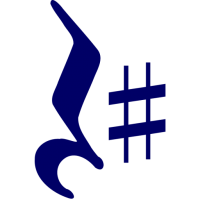# Common Issues
Before opening an issue on GitHub, please check the list of known issues below.
# Connection closed with SSL
When connecting via HTTPS, you get an exception:
The underlying connection was closed: An unexpected error occurred on a send
The exception is thrown by WebRequest so you need to tell the .NET Framework to
accept more certificate types than it does by default.
Adding this line somewhere in your application, where it gets called once, should solve the issue:
ServicePointManager.SecurityProtocol = SecurityProtocolType.Tls12 | SecurityProtocolType.Tls11 | SecurityProtocolType.Tls;
# Setting the User Agent
Due to the specifics of how WebRequest works, setting the user agent
on the request won't work when you use AddHeader.
Instead, please use the IRestClient.UserAgent property.
# Empty Response
We regularly get issues where developers complain that their requests get executed
and they get a proper raw response, but the RestResponse<T> instance doesn't
have a deserialized object set.
In other situations, the raw response is also empty.
All those issues are caused by the design choice to swallow exceptions that occur when RestSharp makes the request and processes the response. Instead, RestSharp produces so-called error response.
You can check the response status to find out if there're any errors. The following properties can tell you about those errors:
IsSuccessfulResponseStatusStatusCodeErrorMessageErrorException
It could be that the request was executed and you got 200 OK status
code back and some content, but the typed Data property is empty.
In that case, you probably got deserialization issues. By default, RestSharp will just return an empty (null) result in the Data property.
Deserialization errors can be also populated to the error response. To do that,
set the client.FailOnDeserializationError property to true.
It is also possible to force RestSharp to throw an exception.
If you set client.ThrowOnDeserializationError, RestSharp will throw a DeserializationException
when the serializer throws. The exception has the internal exception and the response.
Finally, by setting ThrowOnAnyError you can force RestSharp to re-throw any
exception that happens when making the request and processing the response.